RELEASE NOTES: 10/1/2022
Overview of New Features and Bug Fixes for 10/1/2022 release
See below for the latest on What's New in the RhinoDox platform.
If you have any issues seeing the new features, make sure you have done a 'hard refresh' from the last time you have logged in. Click Here for the Knowledge Base article on how to do so.
New Features
Notes
What is it?
Users may now add notes to any project. This can be used to track follow ups with the customer, or make note of project details as they are discovered. For example when the GC project team is decided, it may be useful to make a note of this on the project.
How to use it.
On the project details page, there is now a tab “Notes”. All notes on the project are displayed here, sorted newest to oldest. Users can add a note by clicking the “Add New Note” link on the Notes tab.
Users will also be able to enter notes upon awarding a project, and in the future upon any major project event such as assigning to an estimator, rebidding, or even on project creation.
Won / Lost by Category Dashboard Widget
What is it?
This widget shows Hit Rate (won / lost percentages) by project category. A “Not Set” bucket represents projects with no category set.
How to use it.
On the dashboard, the top left widget (Won / Lost by…) has a dropdown to select the data to display. A new option was added to that dropdown “Won / Lost by Category”.
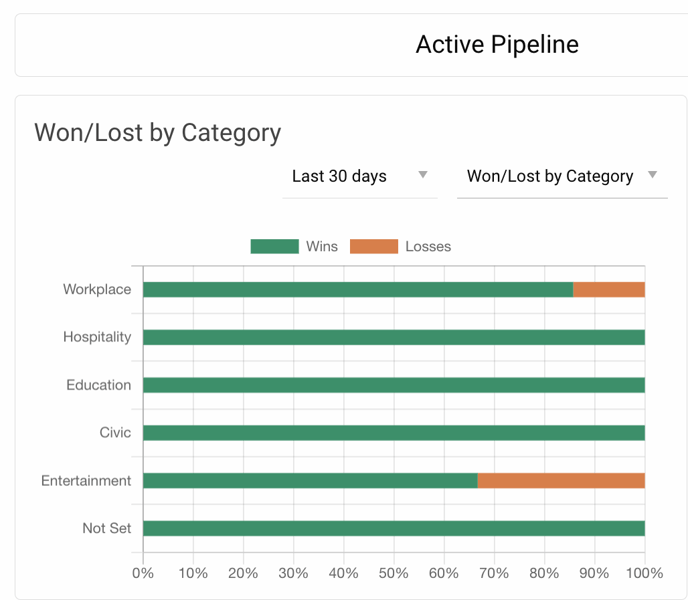
Feature Enhancements
Pipeline
Due Date Filter
Added a filter to the project pipeline to allow users to filter by bid due date. This filter is a date range meaning users can supply a start and end date to view projects due within that date range.
Dashboard
Bids Due Widget
The Bids Due widget has been modified to show bids due the next 14 days, it was previously 7 days.
Award Screen
Current Estimate and Margin
The award screen will now display the last estimate amount, and estimated margin.
Notes
Users can now add a note to the project when awarding the project.
Doc Gen
Delete document template
Administrators can now delete document templates, under Settings -> Templates. Any proposals that used a deleted template will no longer have a template selected. If those projects are rebid the estimator will need to select a new template.
Project Category
Delete Project Category
Administrators can now delete a project category under Settings -> General. Deleting a category also deletes all of its subcategories. Projects that were assigned a deleted category will show a blank value for the category, however the deleted category will still show on reporting and the dashboard until those projects are updated to use a new category.
Bid Inbox
Delete shared inbox connection
Administrators can now remove the shared inbox connection, under Settings -> Bid Inbox.
Proposal Builder
Improvements to Deleted Inclusions / Exclusions
When an administrator deletes inclusions and exclusions from the clause library, those items may have been in use on proposals. When this happens, we do not want to remove the deleted items from the proposal automatically as doing so may result in unintended consequences for the estimators. Instead, we now display the deleted items on the proposal builder and allow users to make the decision to keep them or remove them from the proposal.
Deleted items will appear in a section labeled “Needs Attention”. Users can click on an item under Needs Attention to make a decision to keep or remove the item. If they choose to keep it, it will automatically become a custom inclusion or exclusion, and is no longer linked to the clause library.
Bug Fixes
- Doc Gen progress animation does not work on Revise or Rebid
- When the bid inbox is enabled but not configured, users could not view project details
- Pipeline filters do not work for non-admins