Project Status and Submitting A Bid
Understand how Project Status works and what they mean in the RhinoDox platform.
Throughout the lifecycle of a project, visibility is the name of the game. RhinoDox is built to update the status of a Bid Submission automatically based on where you are at in the bidding process.
While you can manually change the Status of a project, there is really only ONE reason why you would do that which is explained below. First, let's review the different statuses in RhinoDox and define what that means:
- Open - A project has been created and an estimator has not been assigned.
- Estimator Assigned - An estimator has been assigned to a project but they have not started creating a proposal.
- Bidding - An estimator has started a proposal but has not generated a bid document. The estimator is still working on building the proposal in RhinoDox.
- Bid Created - A bid has been generated by the system.
- Bid Submitted - A bid has been sent to the Client.
- Won - The GC has accepted your bid and the project has been Awarded.
- Lost - You did not win the job and the project has been lost.
- Abandoned - A project has been abandoned.
Notes on Status
Most of these statuses are self-explanatory but all are meant to quickly indicate what has been done. Job status is viewable in multiple areas of the platform and you can sort, filter, or view these jobs by status.
Submitting a Bid
By design, a job must be marked as 'Submitted' by an estimator or bid coordinator. RhinoDox does not send bids out to GC automatically.
When a status is marked as 'Bid Created' it could be for a variety of reasons. These are as simple as checking how the proposal looks at that point, being reviewed internally, etc. Interpret this status as the bid is not ready to be sent to a GC and specifically HAS NOT been sent to a GC.
Once it is ready to be sent and the estimator has done so outside of RhinoDox, the estimator or bid coordinator must mark that job as Bid Submitted. See the image below to locate the 'Mark as Submitted' button:
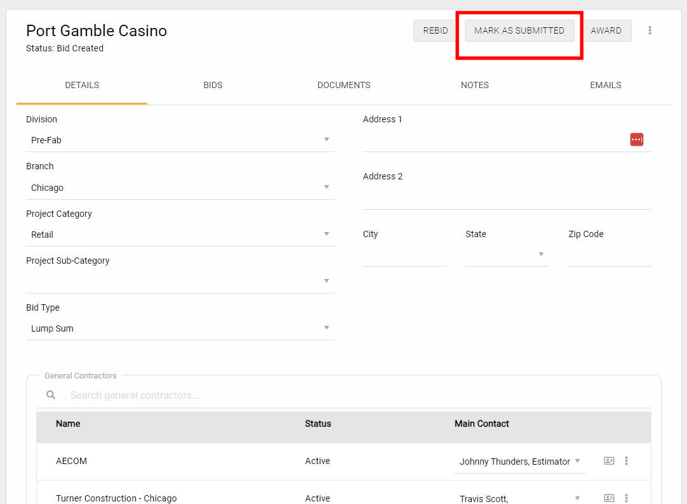
If a job has been submitted and needs to be revised or rebid, click the 'Rebid' button and those processes will start and the status will automatically change to 'Rebidding'. See image below to find the 'Rebid' button:
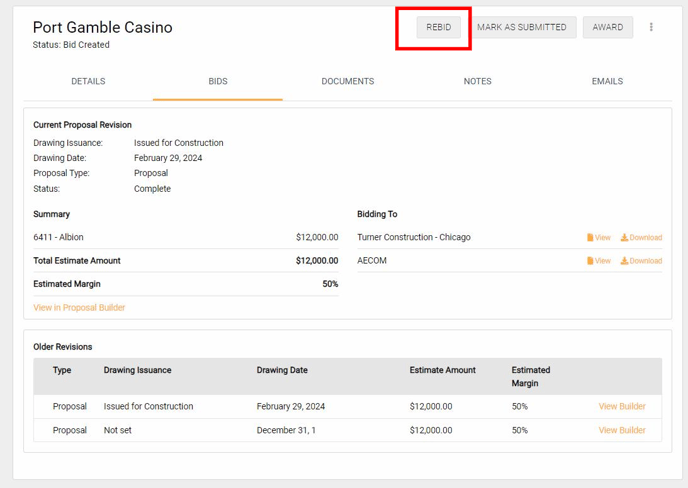
If you are uncertain whether to Revise or Rebid a job, click here for an explanation.
Won, Lost, and Abandon
When you are awarded a job and begin the contracting process, the RhinoDox Award Module will help you begin tracking Hit Ratio and Profitability across your bid history. You can learn more about using that feature here on how to do that. You can also simply click the areas where you are marking a bid 'Submitted' to Award a job.
When to Manually Change A Status
If a job has been marked as Won, Lost, or Abandoned, you can manually change the status back to the relevant status on the Project Details tab. This puts a job back in the pipeline for an estimator to work on.
If you originally marked a project as 'Lost' and then are posthumously awarded the project, simply go back and use the Award module and mark the bid as won.
Feel free to reach out to Customer Success to learn more about Project Statuses, the Award Module, or any other questions you have about the platform. You can click the chat button to the right or send an email to support@rhinodox.com.