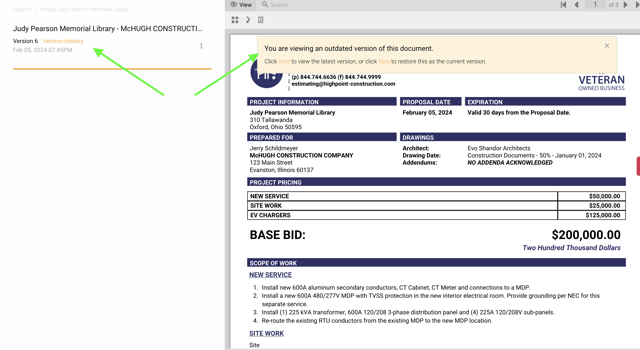Revise a bid, Rebid a job, and Versions Overview
When you should use 'Revise' vs 'Rebid'
When generating a proposal you have two choices. You can 'Revise' a bid or 'Rebid' a job. Below explains the intent behind this feature.
Revising a Bid
Bid revisions are usually small changes to an existing proposal. They might be because:
- You're waiting on information to complete your quote
- You changed something before you finalized the proposal
- Your client has asked for a few small changes to the proposal
Below is a walkthrough on how to 'Revise' a bid in RhinoDox:
Rebidding a Job:
In some cases, a period of time goes by and a new series of drawings come out. This triggers you to have to go through the process of working up new costs, scopes and price for the bid.
Generally this is considered a Rebid. It's delineating between an initial round of work with subsequent small changes vs a larger level of effort.
See below on how to Rebid a project:
Versions
Each time you click 'Save and Complete' and a new bid is generated, a version of the proposal is automatically stored and created. Versions can be accessed from the Viewer in the upper left.
When you are viewing an previous version, a message appears alerting you that you are not looking at the most current version as noted below.