How do Proposal Types work?
This article will show where Proposal Type can be selected in RhinoDox and add clarity to the available options
When you're in the Proposal Builder in RhinoDox within the Project Overview tab, on the top right corner there will be a dropdown selection for Proposal Type. The dropdown contains two options: Proposal, and Budget. This field cannot be left blank, so you must choose one of those two selections.
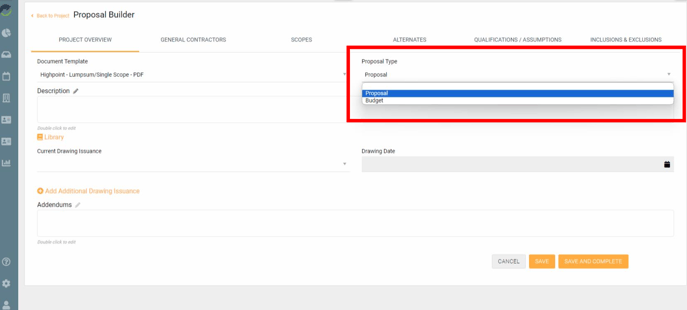
Why select Budget?
We see more customers making more budgets than ever before. Creating a budget generally communicates to a GC an anticipated and estimated cost and scope of the work necessary to complete the job. It's a more informal start to pursuing the contract.
NOTE: Sometimes a bid can be won as a budget, but more than likely you will need to rebid or revise several times. In the course of doing so you will need to be sure to update the Proposal Type field and change from Budget to Proposal. This will keep your data clear, consistent, and accurate.
Why select Proposal?
This is the most common selection for Proposal Type. This traditionally indicates that this job is a project that is going to be awarded at some point. The first time you create a new Proposal, the default Proposal Type is Proposal. So for anything that isn't a budget, there is nothing to do.