Setting up Project Categories & Bid Types
This article shows you where to configure these fields and why they are important.
You have complete control over how you categorize your Bid Types and Project Categories.
They are meant to answer the question, "Are we better at building Churches or Casinos?". Do we do better on GMP or Lumpsum Bids?
Why should I track these? How to determine the values?
All of the data we ask for in RhinoDox is for a specific purpose. Usually, it's reporting.
Below is a snippet of how your Dashboard will look based on how you set up your Project Categories and Bid Types.
When you set these up correctly, you can filter a dashboard by the Project Category or Bid Type. Here is what it looks like:
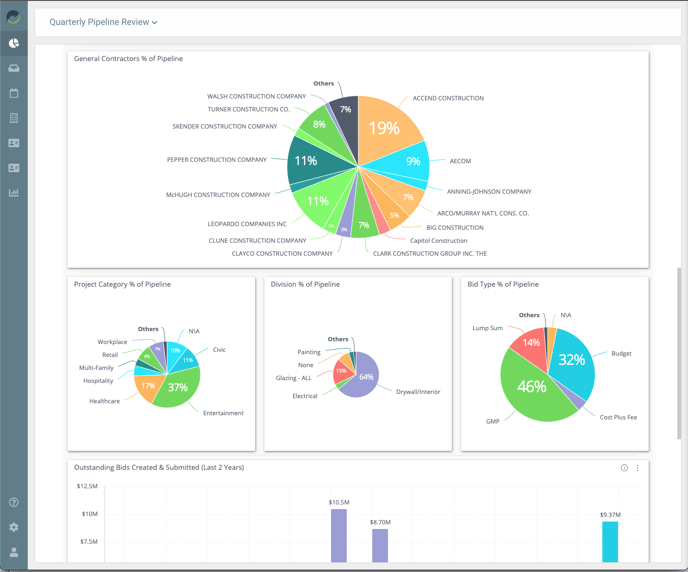
NOTE: As of November 2023, we are working on a new way to track Budgets. Please discuss with your Customer Success resource about tracking budgets.
If you are going to use Project Category in a non-traditional different way than the samples above, please discuss with Customer Success before setting it up.
Where do I configure these?
To configure these, do this in the Settings --> General Section:
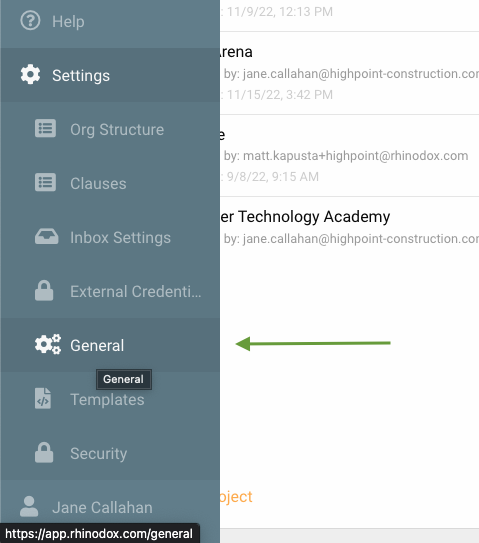
Once in here, you should see this screen:
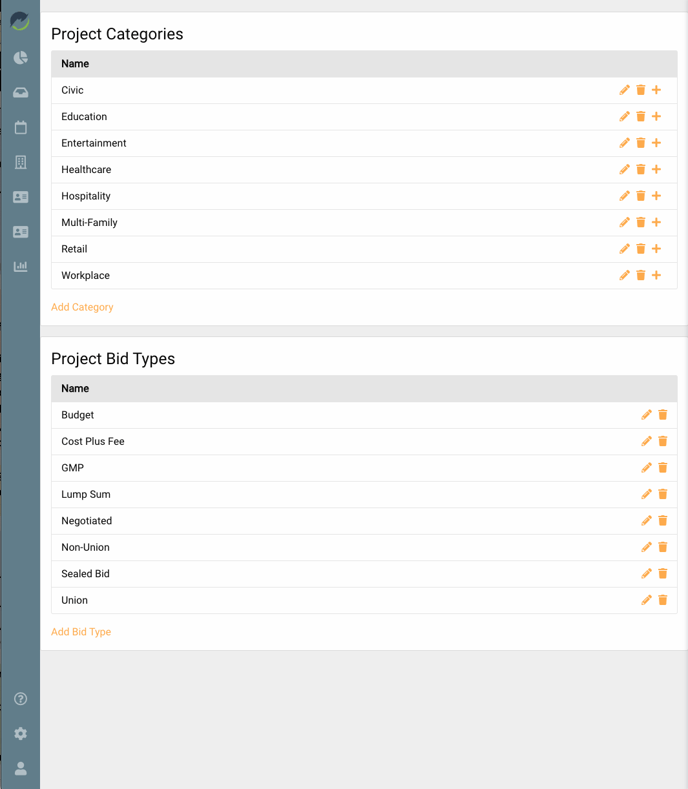
Click Add Category or Add Bid Type to make an entry. You can also delete or edit these values at any point in time.
In Project Categories, you can add Sub-Categories. That data is also stored in the system, but we aren't including it in reporting as of November 2023.
NOTE: If you delete an entry, ALL projects that have those values will now have a blank value.