How should I setup my Clause libraries?
Below is an overview of how to think about the difference between Scope Libraries, Inclusions and Exclusions, Qualifications and Conditions
At RhinoDox we have enlisted thought leaders in construction, our clients, GC leadership and GC estimators to ask the question, "What makes up a good bid?"
GCs want it to be clear what they are getting and for what price. We want to help our clients communicate that. They want the bids to be easy to understand and organized so they don't have to 'hunt and peck' to find information to level their bid.
Our best practice has taught us that a bid should be broken out into 5 main areas described below:
1) PRICE
2) SCOPE OF WORK
3) CLARIFICATIONS AND ASSUMPTIONS
4) PROJECT SPECIFIC QUALIFICTIONS
5) CONDITIONS
Below is an explanation of each section:
1) PRICE
Very simply, put the price at the top. It's the first thing everybody reads.
If you think putting the price at the bottom will get someone to read your entire bid, I have some oceanfront property to sell you in Montana.
2) SCOPE OF WORK
If your price is good, your prospect will continue reading. When a GC is leveling bids, the bulk of your proposal should be listed in the scope of work which we also refer to as 'Plans and Specs' section. This is where the majority of bid leveling time is spent - so make it count.
Tip 1: Don't give them a single list of every inclusion and every exclusion. The more you can break it out, the easier it is to understand.
Tip 2: Consider breaking your Scopes out by Spec Section OR major components of the job.
Tip 3: For each scope of work, list what is included and excluded in that specific scope of work. Each section can have it's own inclusions and exclusions. If you are wondering if it goes here, ask yourself if that line item can be tied to that specific scope.
Ex: Payment and Performance Bonds CANNOT be tied to a specific scope. It can only be tied to the project (more on that later).
Tip 4: Don't make your client 'hunt and peck' in your proposal. If they are reading about Plans and Spec work, don't make them go to the bottom in a long list of exclusions to see what they aren't getting.
3) QUALIFICATIONS, CLARIFICATIONS, AND ASSUMPTIONS:
If necessary, this area of the proposal is used to help educate on things they should know about the work you are doing. Here are some examples:
- Information about your work that is technical in nature like an industry specification or details on installation.
- Clarifying something in your bid like number of mobilizations, allowances, or labor rates.
- Clarify or state assumptions about how you bid the work or details on an alternate.
4) PROJECT SPECIFIC QUALIFICATIONS
In RhinoDox we think about this area as 'Everything Else'. If we have laid out Plans and Specs details in the scope of work and clarified anything about that in the 'Clarifications and Assumptions' section, this area is meant to communicate everything else Included or Excluded.
Note: These items directly affect the price of the base bid but CANNOT be tied directly to a scope item.
We traditionally categorize these into five areas as follows:
A) Job Site Items and Conditions - Things we need onsite or conditions to work in
Ex: Dumpsters, Temporary Enclosures, Temporary Utilities, Cranes, etc
B) Job Site Labor - Things we need to do onsite
Ex: Demolition, Overtime, Cleanup, Safety Personnel, etc
C) Engineering/Plans/Testing
Ex: As Built Drawings, Mockups, BIM Modeling, etc
D) Administrative/MISC
Ex: Permits & Fees, Sales Tax, MBE/WBE/VBE, Section 3 Hiring
E) Insurance
Ex: Payment and Performance Bonds, Errors and Ommisions Insurance, OCIP/CCIP
In addition to making the proposal more readable, organizing in this matter allows an estimator to 'mind shift' when putting the proposal together.
They tackle Scopes/Plans & Specs --> Clarifications & Assumptions --> Project Specific Qualifications and everything else. Dividing into groups allows to compartmentalize the thinking. This is another way to avoid unintentional errors and omissions.
5) CONDITIONS - aka 'What you need to know about doing business with us'
The name 'CONDITIONS' is up for debate, but these are items that are written to the proposal 100% of the time. Some clients list these items in the proposal and others choose not to. For those that choose not to it's because this language doesn't matter unless it's in the contract.
However, we feel that if your bid is accepted and these terms are in the proposal, it is at least a jumping off point to negotiate your contract. See the sample Conditions in your initial RhinoDox setup.
Building Your Clause Libraries
Now that we have outlined how we think about building bids you are ready to get started. In order to start configuring your libraries, below is a screen shot on where to do that.
PERMISSIONS: ONLY Administrators can create, modify, and edit Clause libraries.
Access this page by clicking the 'Settings' gear in the bottom left corner of the screen then select 'Clauses'.
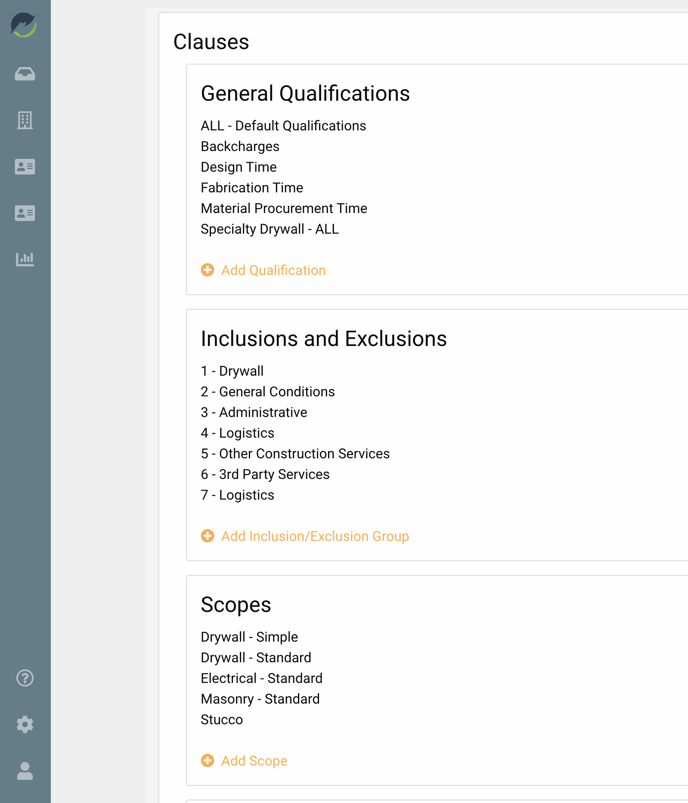
Additional Notes on Setting Up Scope Libraries
- Scope libraries are used to replace copying and pasting from old proposals. Copying and pasting previous bids invites unintentional errors and omissions.
- You can have as many scope libraries as you would like.
- They are meant to be general to ALL estimators - OR specific to a Line Of Business.
- The idea is that you can have 80% of what would be in a scope and let the estimator fill it in OR you can have 120% of what might be in there and have the estimator delete what is not relevant.
- You can use the yellow highlight to draw someone's attention to things they might change when using a Scope Library such as quantities, system types, gauges, etc.
- It's best practice that you only put an Inclusion/Exclusion, Qualification/Condition in ONE area of the platform to avoid duplication and/or conflicts between the different parts of the proposal.
- Scope Libraries can be powerful to promote consistency in bid response language amongst ALL estimators while capturing the collective knowledge of how certain responses have worked in the past
- REALITY.....The reality of how we have seen this work is that some estimators are used to their version of a bid response workflow and will copy and paste from previous proposals skipping the library all together. So if you exclusively have scope-specific Inclusions and Exclusions in a Scope library AND an estimator does not use that library, you risk them omitting or adding an Inclusions/Exclusion that isn't relevant to the current job but was in the job they copied.
The above is meant to serve as a general guide to help you think about how to get the most out of the RhinoDox platform. Your company is unique about how you bid and who you bid to. The RhinoDox platform is built to work for you and we are here to help.