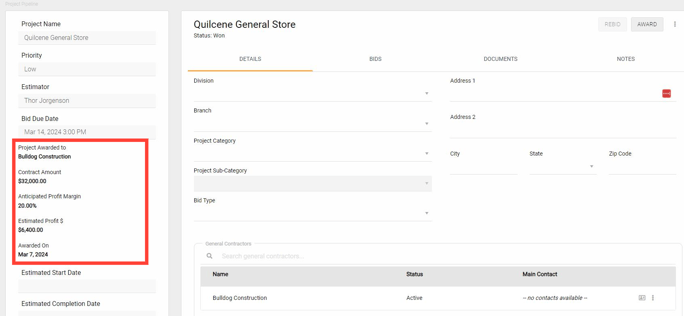Release Notes: March 2024
What's new in RhinoDox?
RhinoDox Product Updates
Proposal Builder 'Save' Improvements
We have updated the proposal builder to simplify the way scopes are added, edited, and saved. Some users were forgetting to save a scope or alternate within the proposal and having to re-do the work.
Now when you are editing a Scope or Alternate, a single 'Save' button will appear. This 'Save' button is the same as before in that it saves your Scope or Alternate.
What is different: When editing a Scope or Alternate we have removed the 'Save' and 'Save and Complete' buttons on the proposal. They will remain hidden UNTIL you save your scope or alternate.
After clicking 'Save' you will have the option to 'Save and Complete' to generate your proposal.
NOTE: As a best practice - we always recommend saving edits and additions to Scopes and Alternates immediately on the page. Save early, and save often.
If you are editing a Scope or Alternate and maneuver to a different tab, you will not be allowed to click 'Save' on that tab until you go back to the Scope or Alternate where edits were made and click 'Save' there.
See below for more information:
Account Tier Based Reports
The tab "Reporting" on the left side of the RhinoDox menu will no longer exist. All data reports will now be accessible under the "Dashboard" tab within the menu. See below:
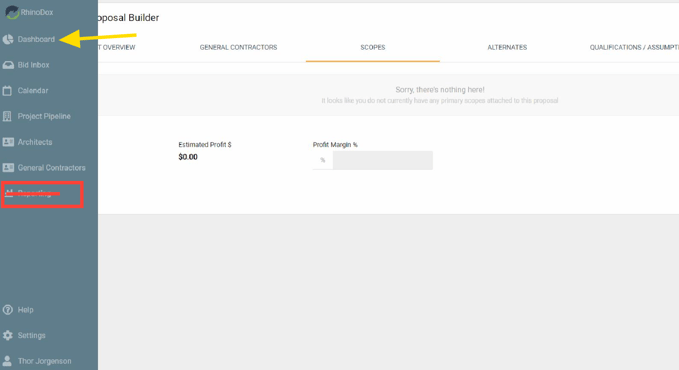
Additionally, access to specific data reports will now be dependent on your account tier.
Professional Tier customers will have access to ALL dashboards currently in the platform.
Standard tier customers will have access to the 'Bid Analytics - Standard' and 'Missing Data' dashboards.
NOTE: If you would like to check and verify your account tier, or upgrade to Professional to receive the full reporting access - you can reach out to RhinoDox Customer Success and Support.
Bid Analytics Updates for Budget Tracking
Last release we introduced the ability to track wether the Current Proposal Revision is a 'Budget' or and actual 'Proposal' out for bid. If you need a refresher on that, see the Knowledge Base article here.
Now that we are tracking that, we have updated the reports to more accurately reflect that.
Autosave Project Details Fields
When editing a project's details you can now click into any of the fields shown below, make your edits, then click anywhere back onto the page and the edits will automatically save.
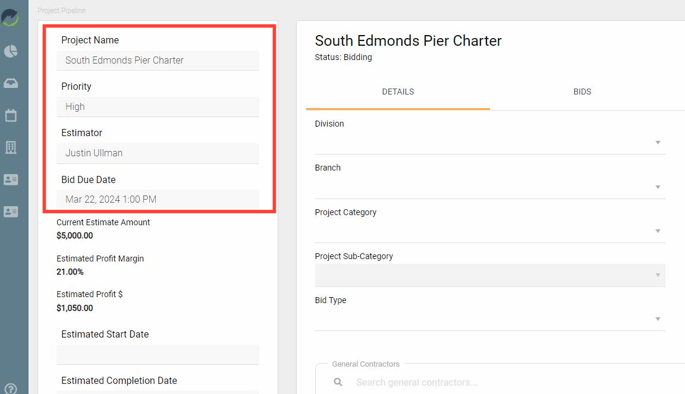
Project Details Award Fields Update
After a project has been awarded the 'Won' status in RhinoDox, the project details will now display the winning general contractor, the contract amount, anticipated profit percentage, estimated profit in dollars, and the date the project was awarded.