Release Notes: January 2024
What's new in RhinoDox?
New Features
Budget Proposals
What is it?
This release adds a new means of tracking proposal types to standardize the way RhinoDox customers are tracking budgets vs. proposals. This allows for more robust reporting and tracking of budget bids.
How to use it.
A new field was added to the proposal builder, Proposal Type. Click the dropdown and select one of two options, Budget or Proposal. Marking a proposal as a budget has no impact on the document creation process.
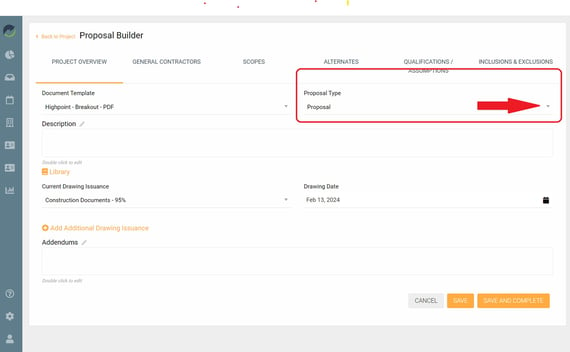
Feature Enhancements - Project Improvements
Project Overview Panel
The project details page was rearranged to move the most important fields, and the fields that are regularly updated to a panel at the left side of the screen. This panel is always visible while looking at the project details screen regardless of which tab the user is looking at.
Bids Tab
The bidding history was moved from the small form panel at the left to its own tab. This allows us to show an overview of the current bid, and simplify some of the user interactions relative to bidding.
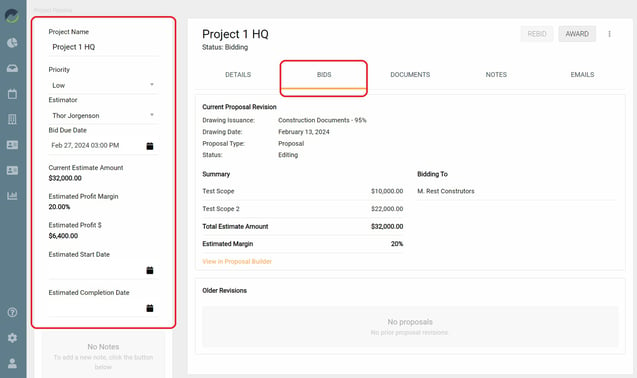
Miscellaneous Improvements
- Users cannot start a proposal unless both Estimator and GC are assigned.
- Revising the proposal sets the project status to Bidding.
- Rebidding the proposal sets the project status to Rebidding.
- Generate Docs immediately sets project status to Bid Created.
- Deleting a user will no longer disrupt the pipeline or project details.
- Assigning an estimator will update the project status to Estimator Assigned.
- Fixed: Users receive an error when viewing a project if the project's latest note was added by a different user.
- Fixed: RhinoDox logo image in password reset and user activation emails.
- Fixed: User Account lockout - Users are now locked out after five failed login attempts.