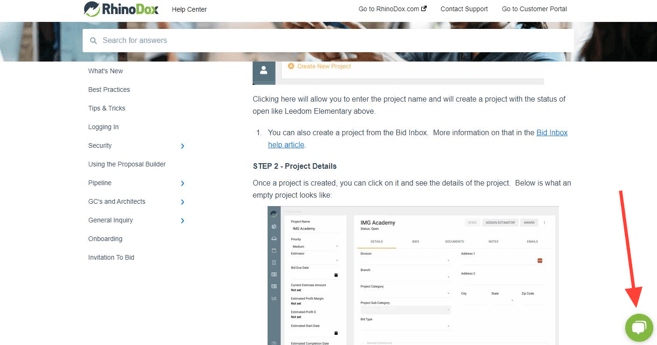How can I contact support?
If you are experiencing an issue in RhinoDox, or have a general question, here are the best methods to reach out to us.
Contact Support via Customer Portal
This is the most efficient first step in communicating with RhinoDox. From within our Knowledge Base, click 'Go to Customer Portal' in the top right corner.
If you have created your account here before, enter your email and password and sign in as normal. Note: The password here is not necessarily the same as your RhinoDox password.
If you have not created an account here, click 'Register here' and complete the setup.
Once you are in your Customer Portal, you can check the status of any previous tickets, reply to any Open tickets, or open a new ticket.
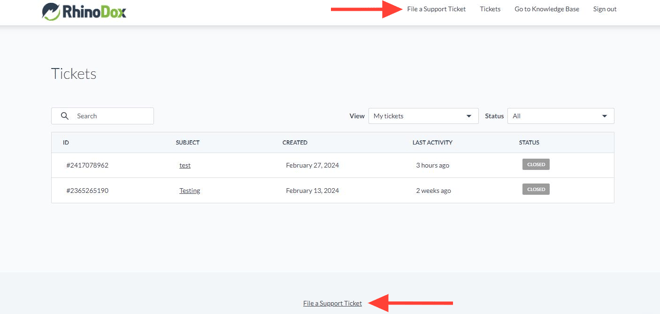
Contact Support from within your account
If you're logged into your account, scroll over to the question mark (?) button on the left side menu and click 'Help'. This will open a new tab directly into your customer portal where you can check the status of any other tickets as well as open a new ticket.
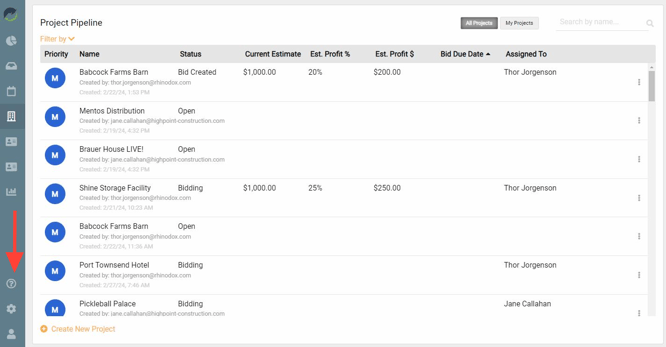
Chat with RhinoDox
If you're visiting the RhinoDox Knowledge Base and would like to contact us via chat, click the 'Chat' button in the bottom right corner and send us a message. We will follow up as soon as possible.