How to create a GC Contact
Tips and Tricks for adding a GC Contact that isn't in the database.
RhinoDox has the ability to upload contacts associated with a GC into the platform. This saves time in not having to add a GC contact each time AND allows you to further personalize and professionalize your proposal.
Watch the video below for a walkthrough of entering a GC Contact:
NOTE ON ENTERING THE PHONE NUMBER: There is a common training issue with creating contacts. It has to do with phone number. When you enter a phone number you should ONLY enter in the numbers like this:
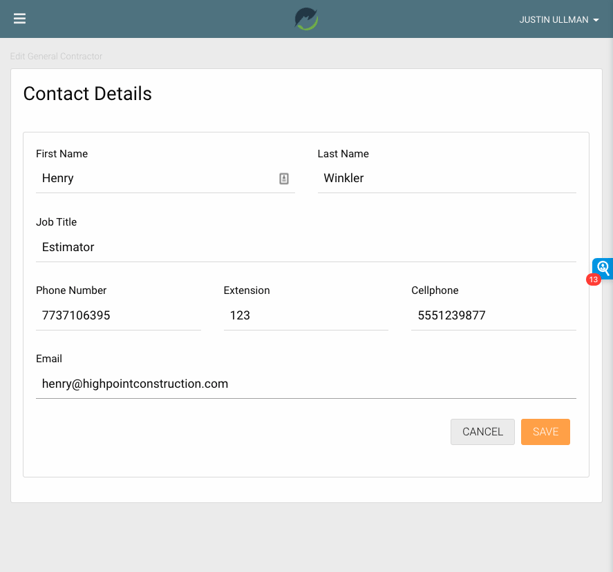
If you enter in the phone number with ANY formatting such as (555) 123-9876, it will give you an error creating the contact. This also applies to ALL phone numbers in the RhinoDox system.